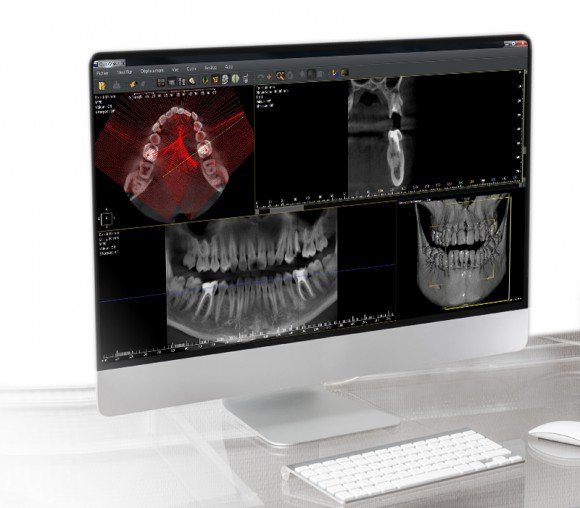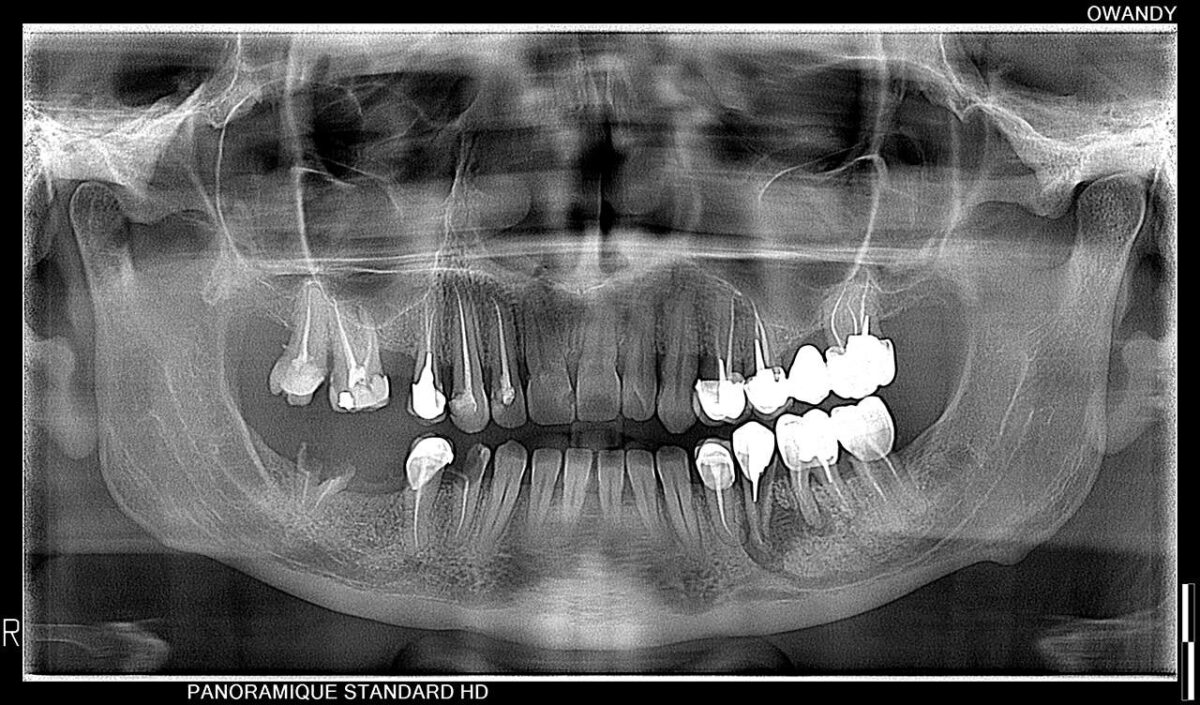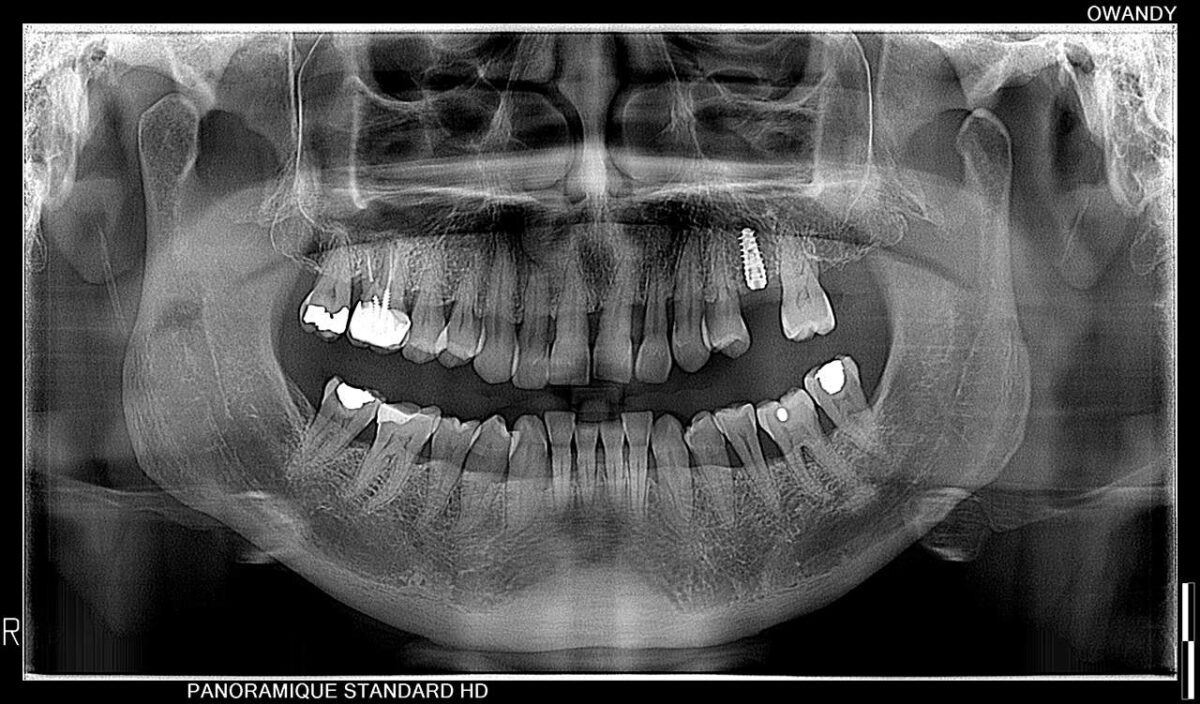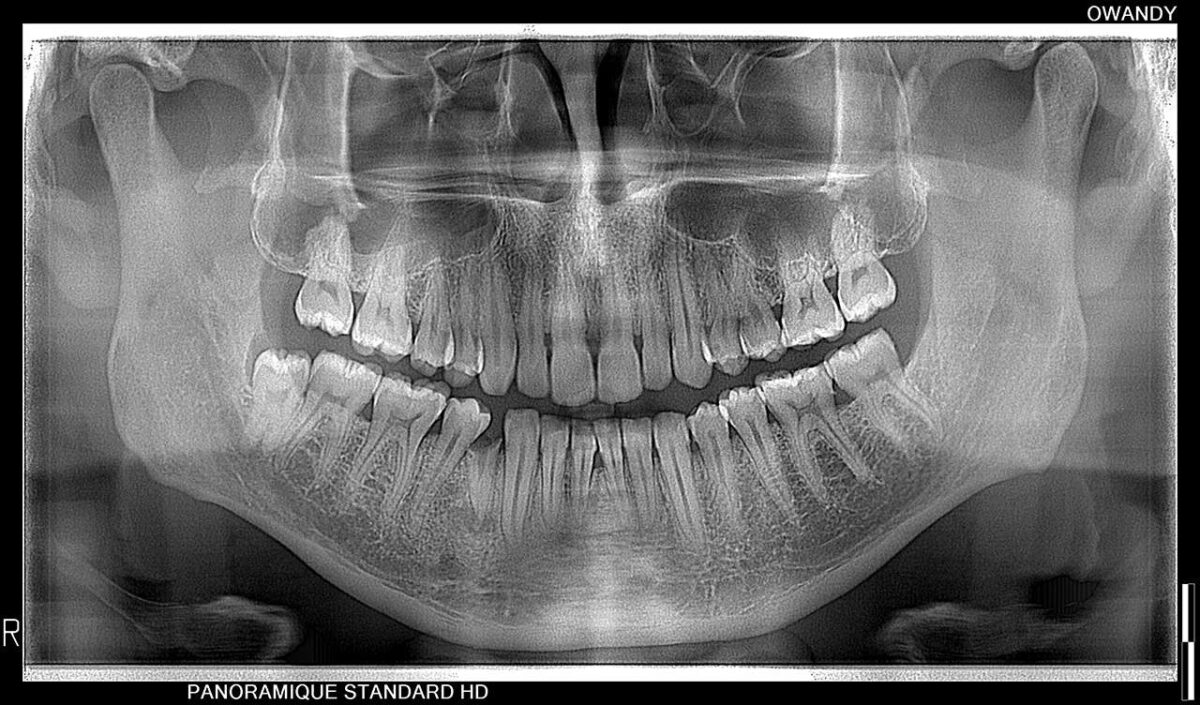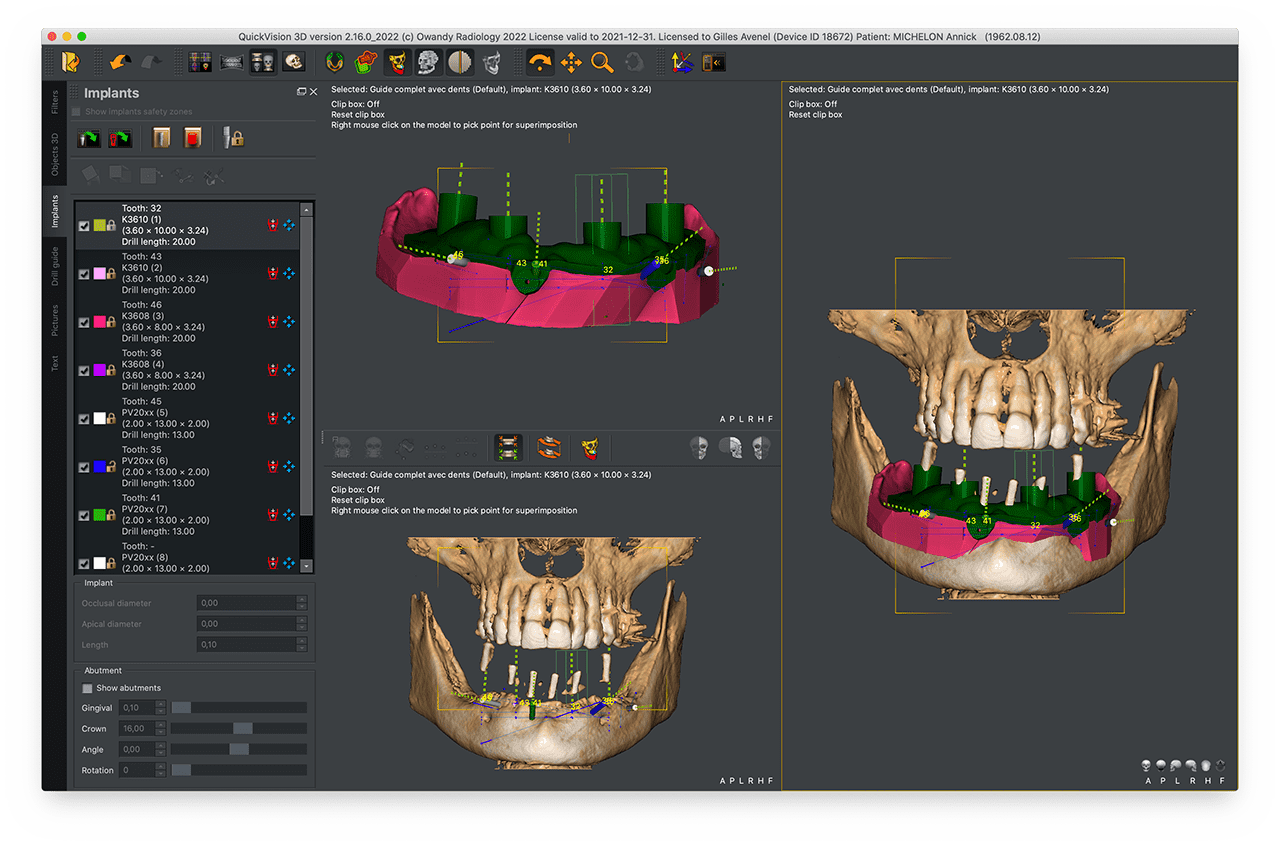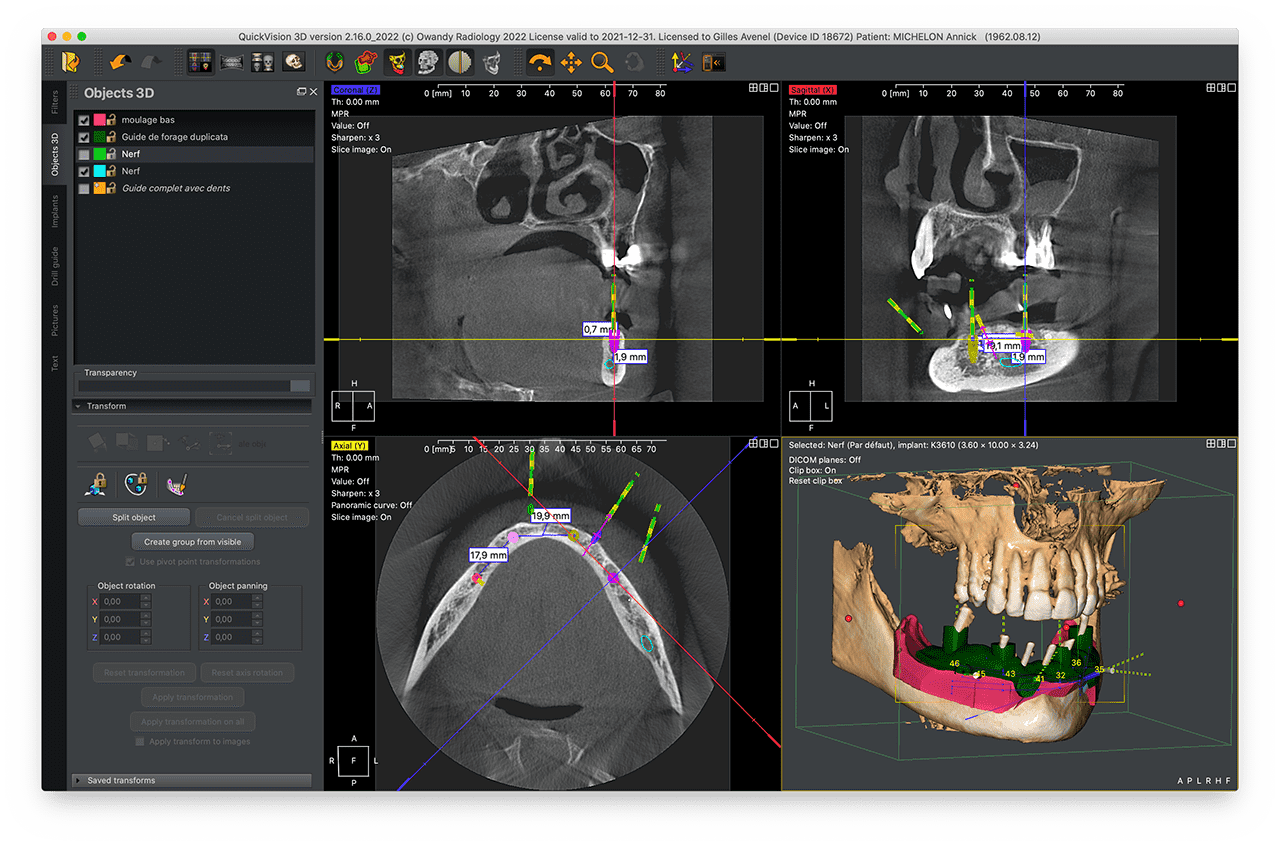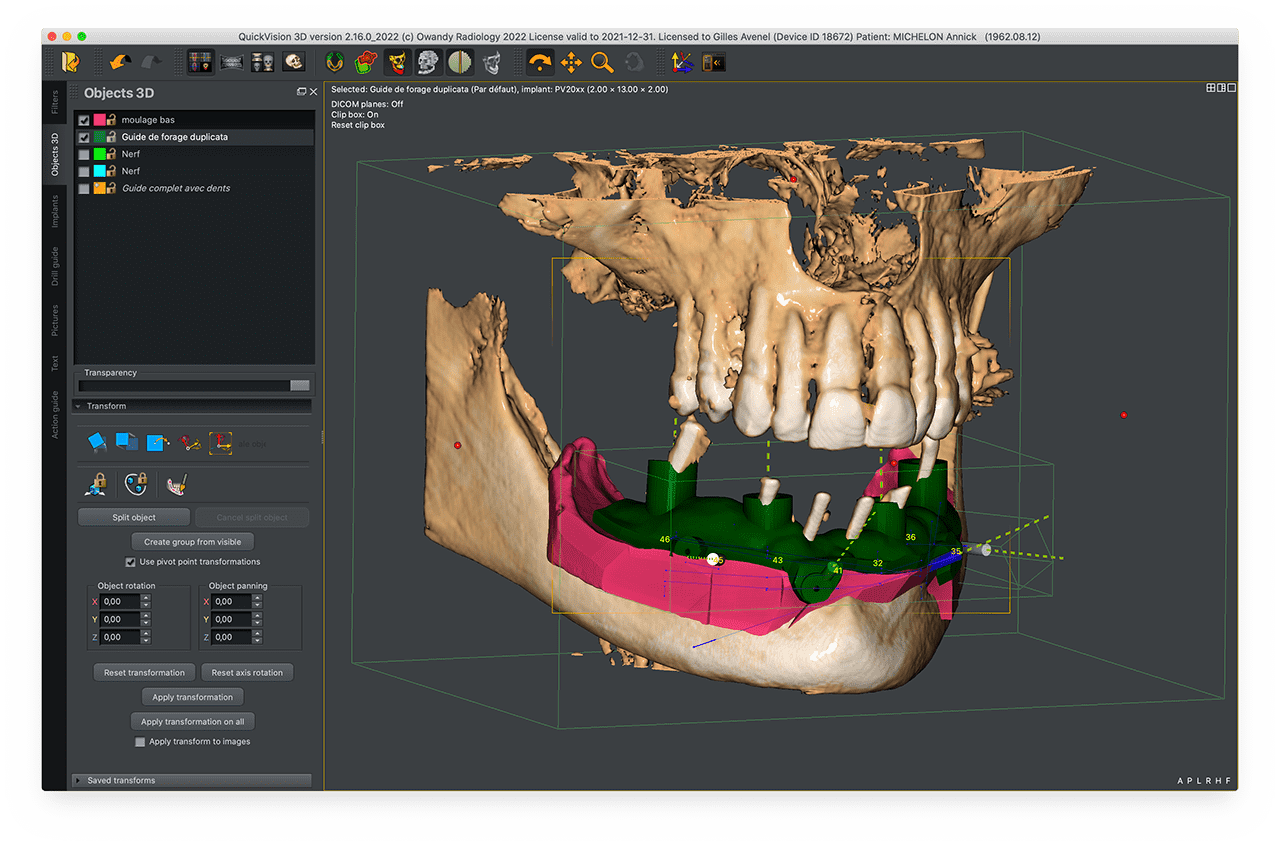WORKFLOW DIGITAL
SCANNER + CONE BEAM + IMPLANT PLANNING SOFTWARE
ENTER THE DIGITAL WORKFLOW ERA

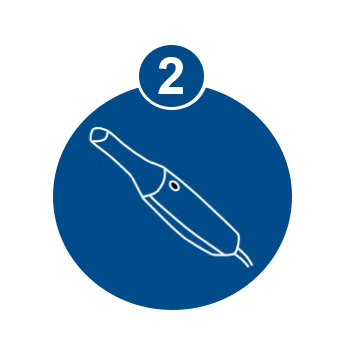



It only takes a few minutes to find out
Owandy Workflow brochure
Learn more about Workflow Digital.
Workflow Digital – Choose the DUO of impact
Owandy IOS Scanner + I-Max 3D CBCT Owandy Radiology
Optical camera Owandy IOS details
AI assisted reconstruction
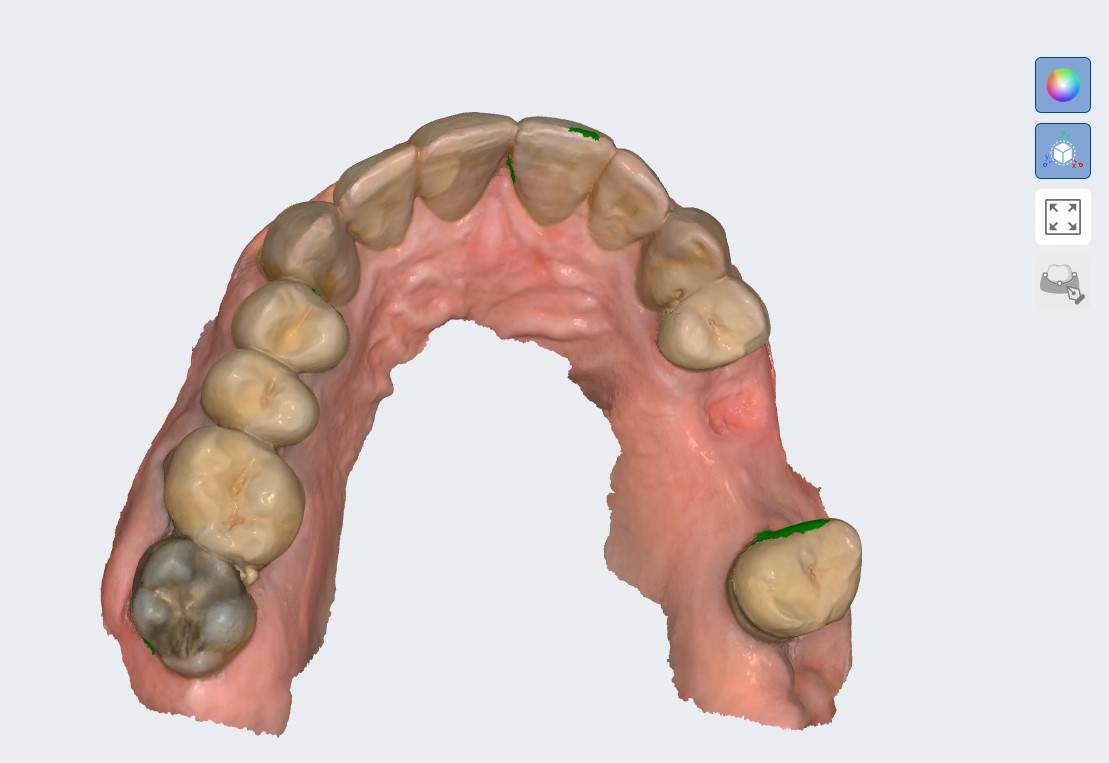
20 micron accuracy
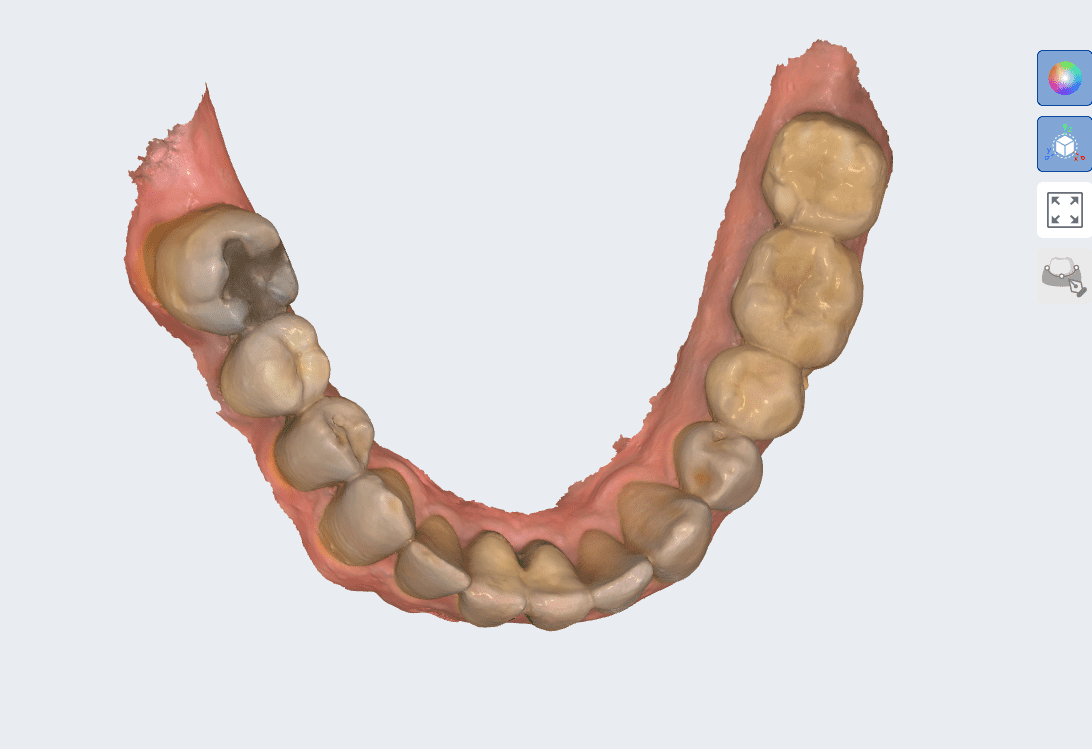
Lower and upper footprint
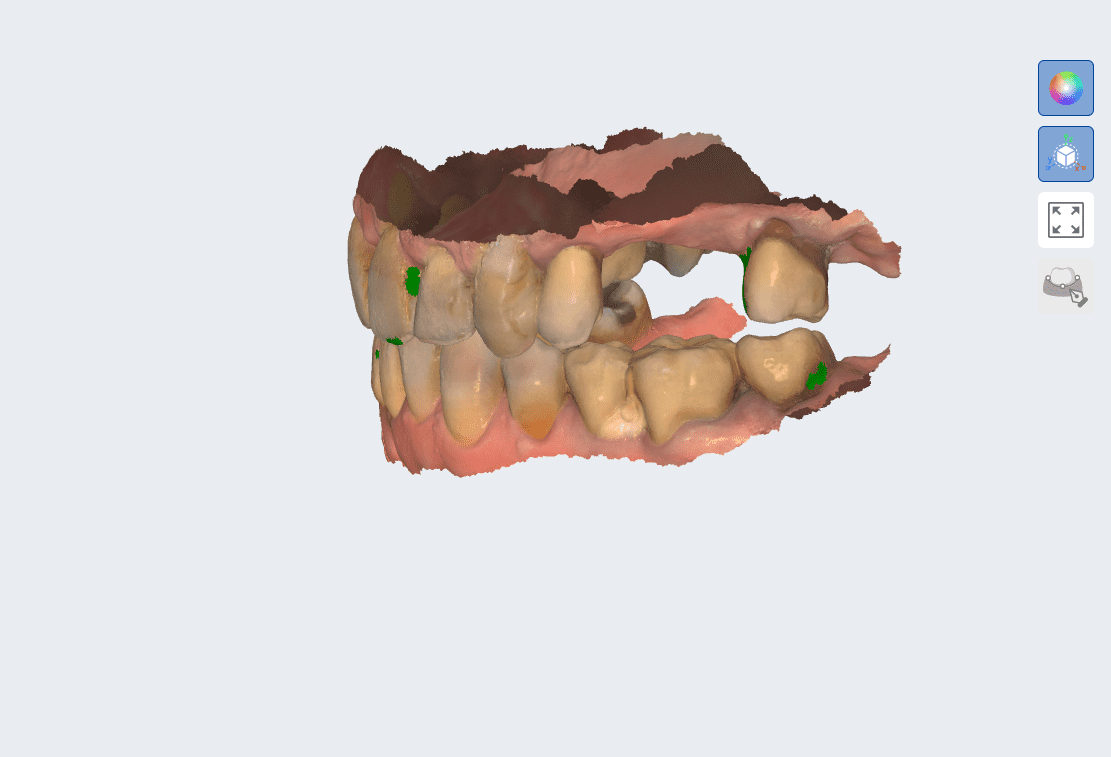
4 Key Features
For All Practices
QuickVision 3D comes with all the core modules, enabling you to successfully complete your prosthetic project.
Prepare your surgery without wasting time with an open software system, available on both Windows and macOS.
Place your implants, overlay your digital impressions, and create your own surgical guides.
Workflow Digital – Specially adapted programmes
Types of Dental Radiography
With its multiple programs, the I-Max 3D XPRO allows you to perform all the necessary examinations for your practice (Pediatric / Adult).
Thanks to its innovative ALI-S system (Automatic Layers Integration System), your Cone beam will directly and automatically select the best sections to display a perfect image, without any intervention on your part.
Plan your prosthetic project
Quickvision 3D is a digital tool, allowing the preparation of guided implant surgery, but also the visualization and study of cone beam files.
It will allow you to define the types of implants and their specifications by choosing from a large library or simply creating it.
You can also import 2D panoramic x-rays, digital optical impressions, scans of trays and other plaster casts.
Digital Wax-up
The software superimposes the two 3D objects.
This alignment will facilitate and bring precision in the design of the surgical guide during the following steps thanks to the integration of the soft tissues on the model.
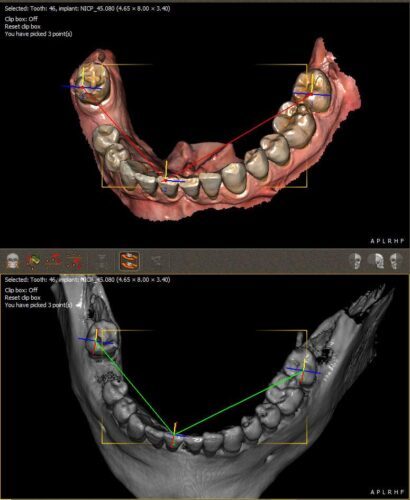
Airway study
Owandy Radiology makes the study of the respiratory tract accessible from your QuickVision 3D software!
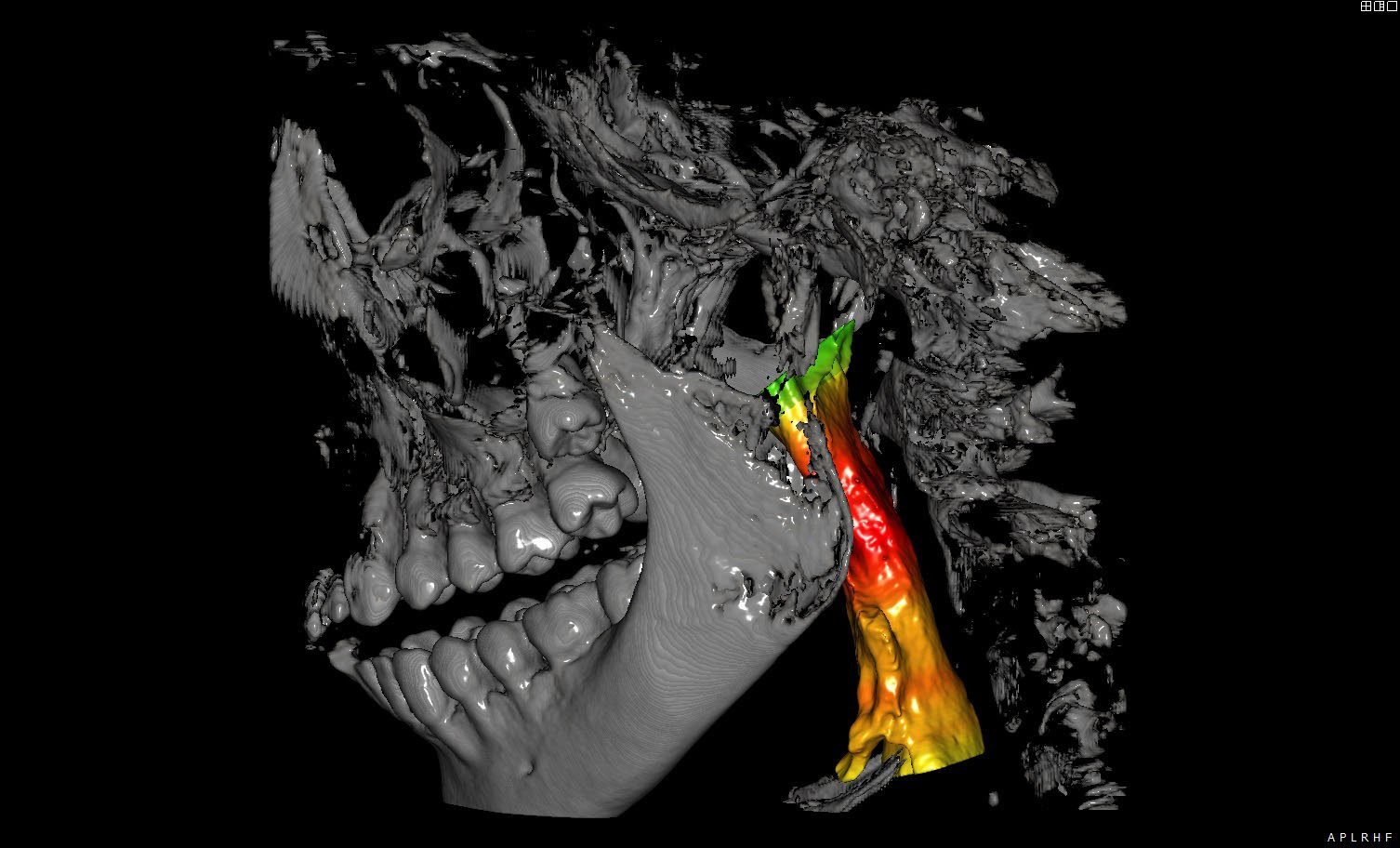
Ask more to your panoramic
I-Max 3D XPRO, intuitive and easy to use
The I-Max 3D XPRO panoramic unit adapts to you and your current needs. It allows you to switch from conventional 2D to a 2D/3D Cone Beam version whenever you want.
Thanks to its intuitive interface, you can navigate easily between 2D and 3D examinations.
See all our demo videos on our website and our Owandy Radiology YouTube channel.
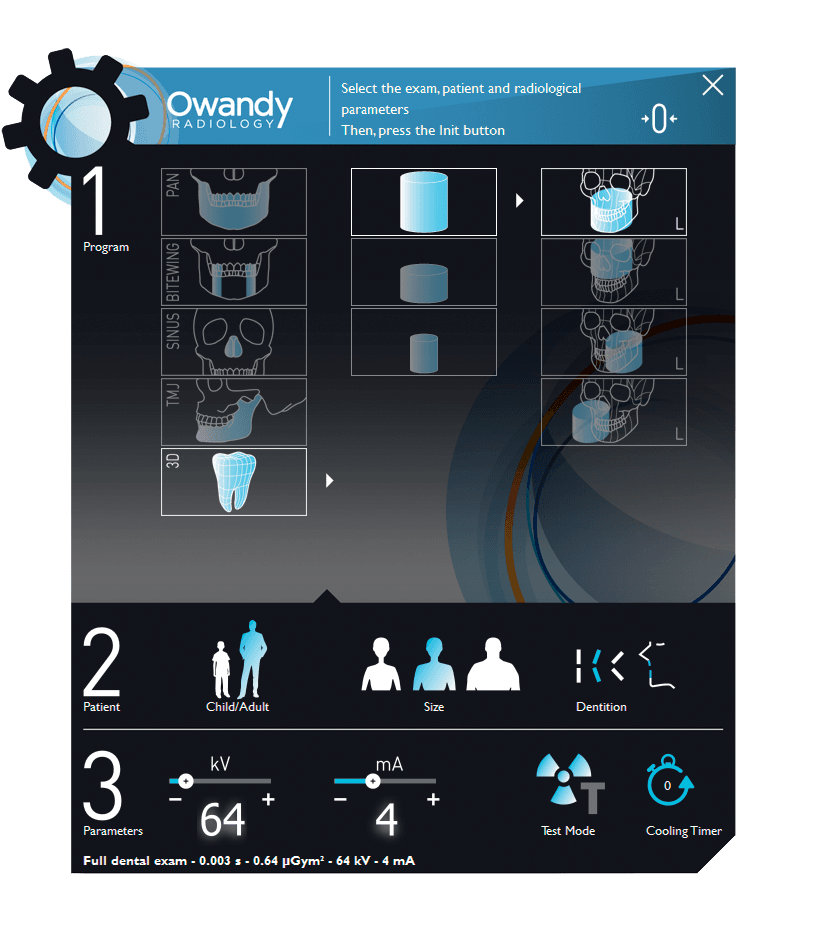
Although there are 1001 ways to treat a case, there is only one correct diagnosis.
I-Max 3D XPRO is a 4-in-1 dental Cone Beam designed to enable more accurate diagnosis, treatment planning and better patient outcomes, our dental panoramic integrates seamlessly into the digital workflow.
From imaging to guided surgery, it guarantees the highest levels of precision and safety.
AutoMAR (Automatic Metal Artefact Reduction)
Rayonnement réduit des artefacts grâce à notre nouvel algorithme.
without autoMAR

with autoMAR

side view

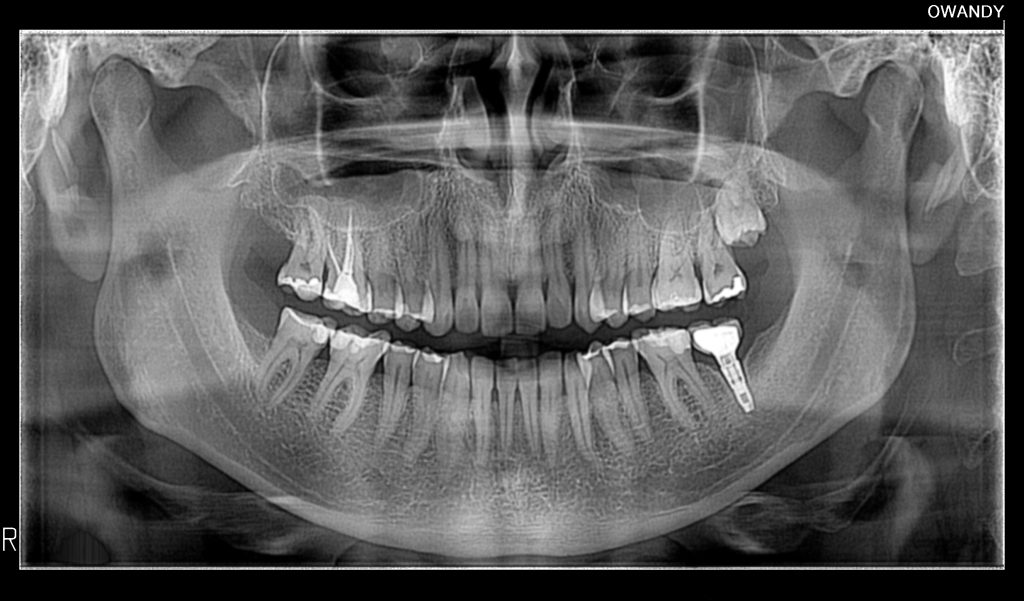

Filter and processing algorithm
Thanks to Super IGZO technology, our new generation of intelligent sensors delivers exceptional image quality.
Move the cursor to compare CMOS sensor radio quality versus a Super IGZO sensor.
QuickVision 3D
Implant planning software
QuickVision 3D is a comprehensive software package that generates panoramic images, cross-sections and bone models based on axial image readings, enabling you to identify the mandibular canal and show the 3D bone model to calculate bone density.
QuickVision 3D allows you to simulate implant placement on 2D and 3D models. To facilitate surgery, the patient's main anatomical features are identified: the exact location of the implant, possible collisions and many other clinical aspects.
Quickvision 3D implant planning software will be your best ally in making prosthetic implant surgery faster, safer and more efficient.
Other products to discover
Discover more products and find the one that's right for you.
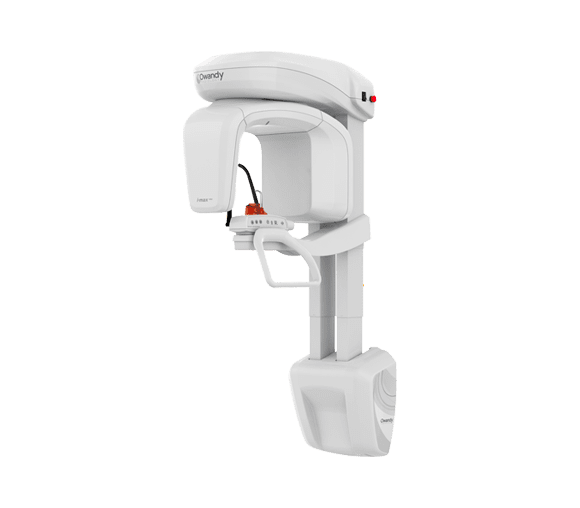
Panoramic
I-Max PRO

Panoramic
I-Max Ceph PRO
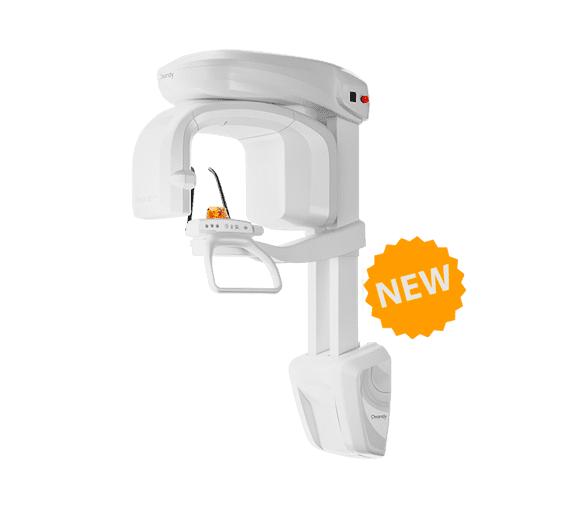
Cone beam
I-Max 3D XPRO