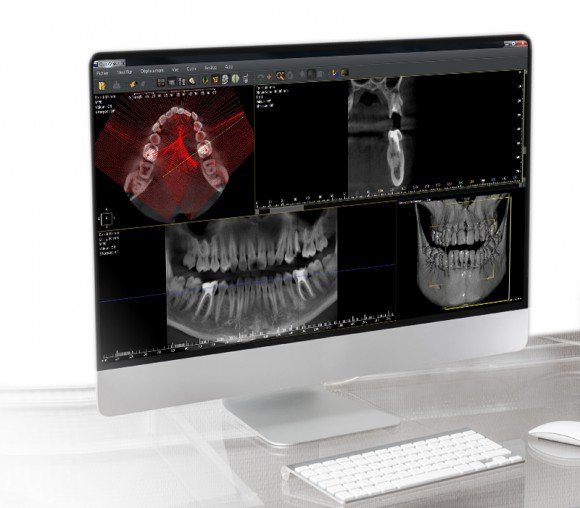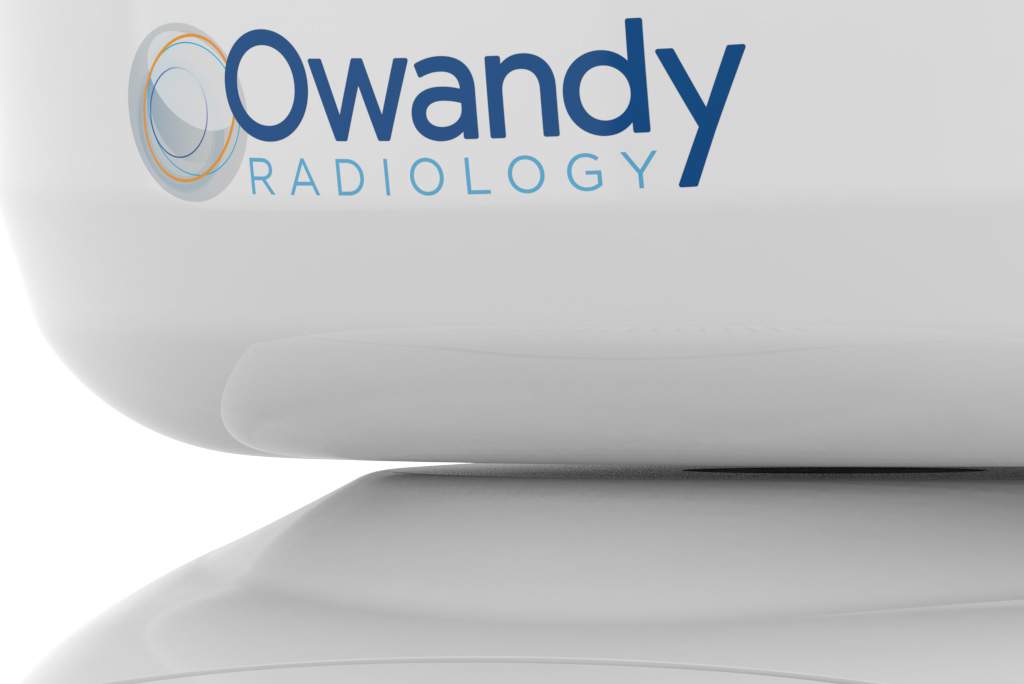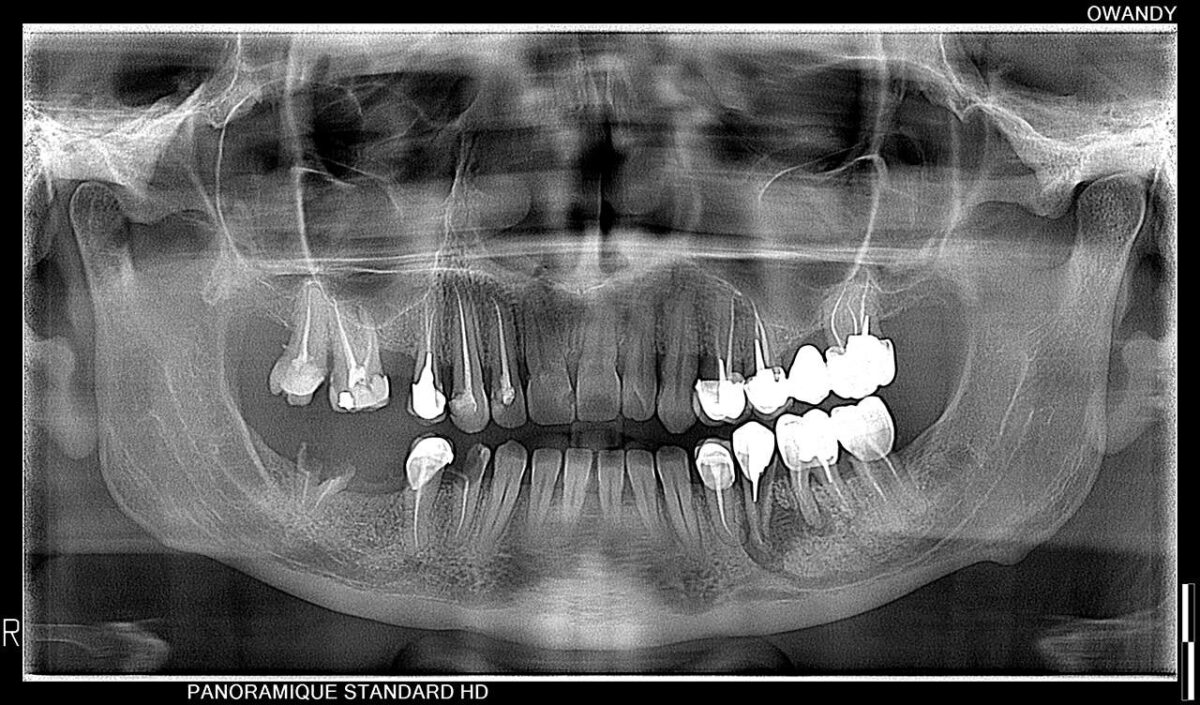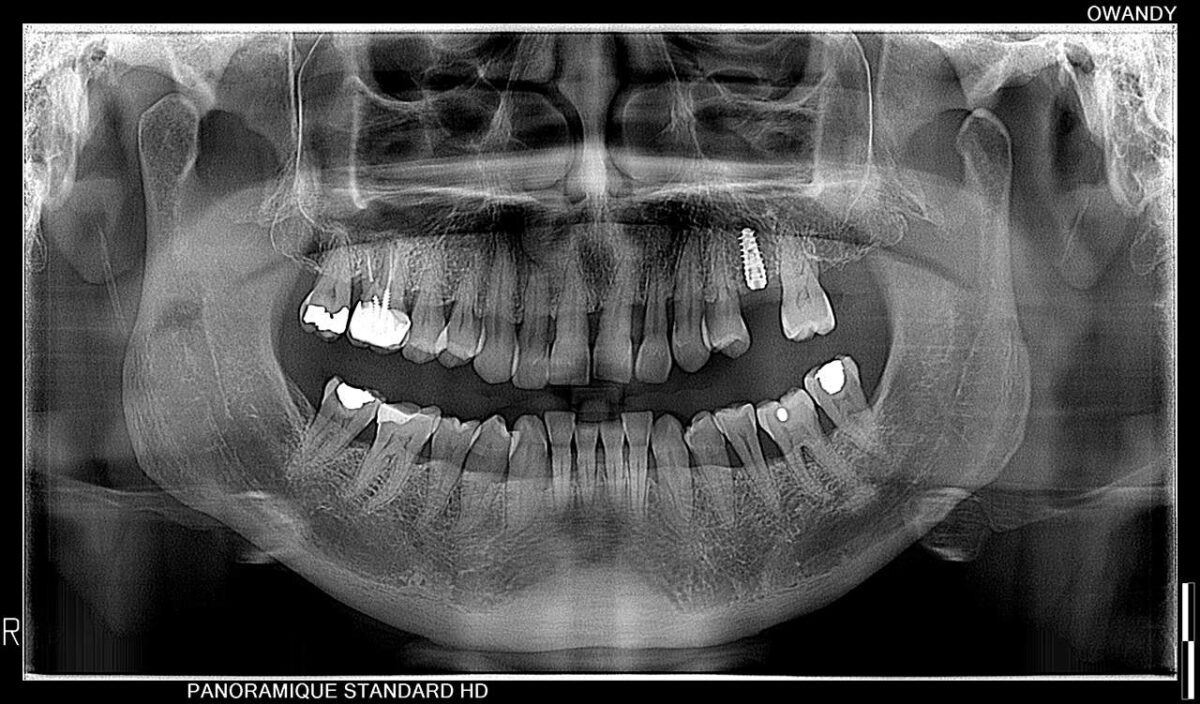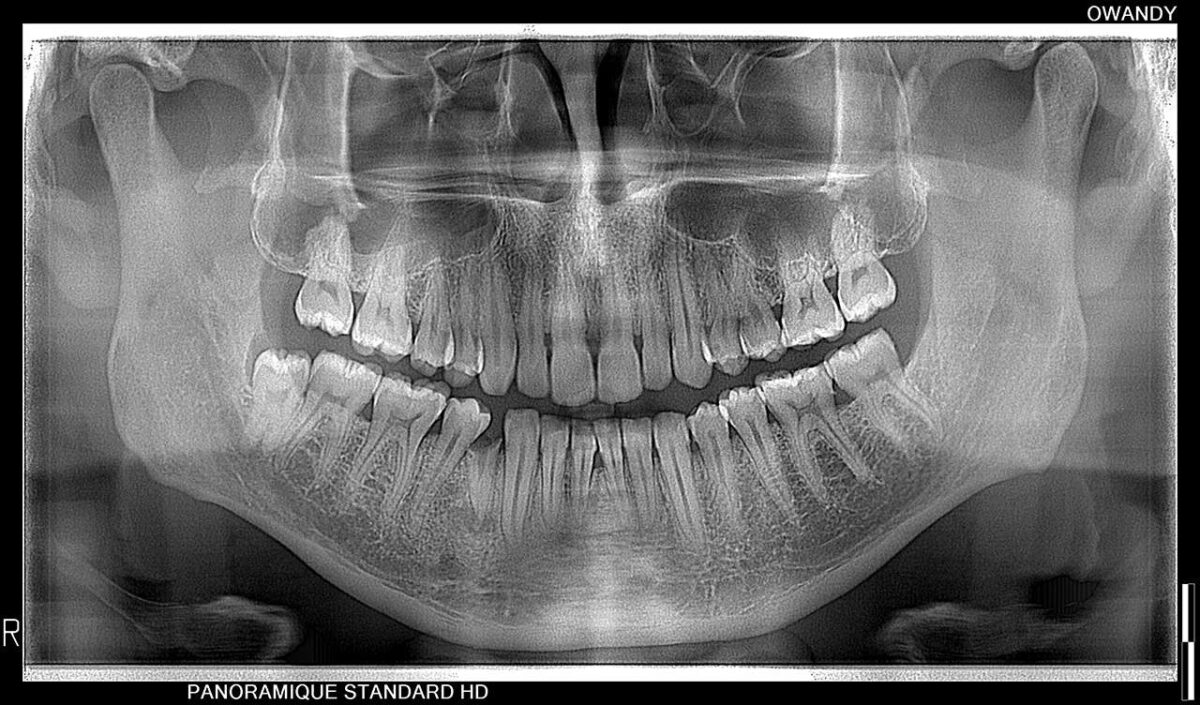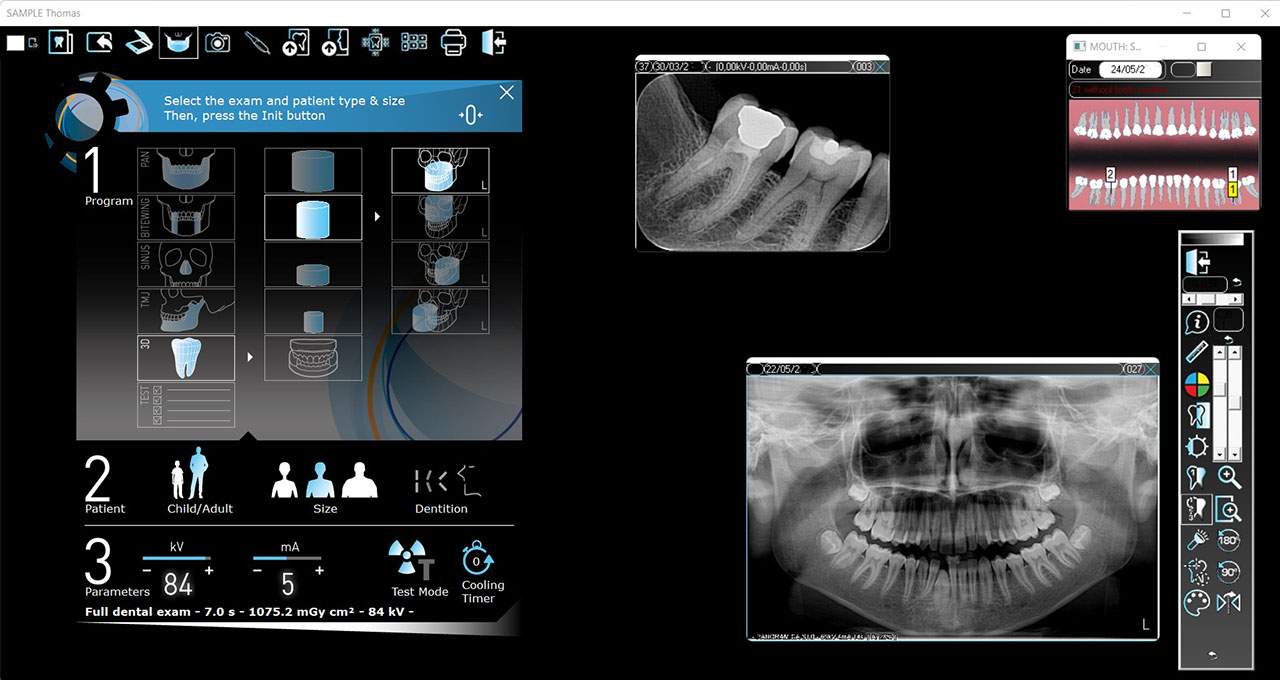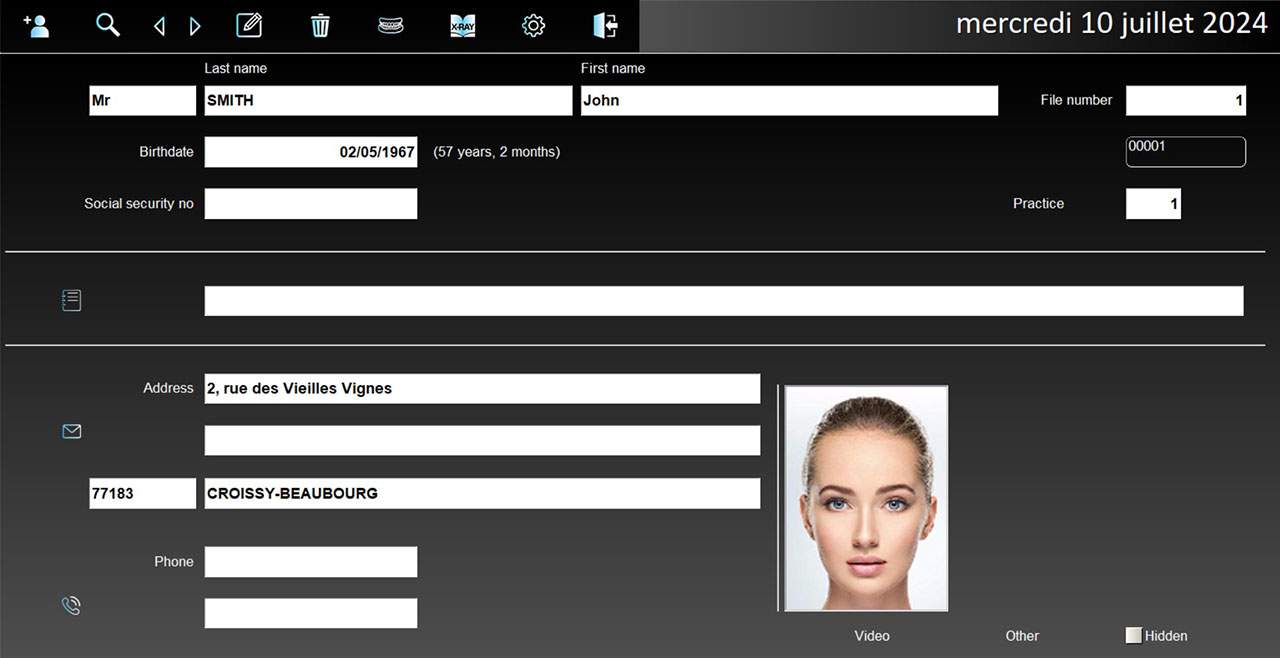Multifunctional dental panoramic for enhanced diagnostics
Available in 2D version, 3D and CEPH


I-Max Pro
Multifunctional dental panoramic for enhanced diagnostics
The I-Max Pro is not only the lightest dental panoramic scanner on the market, it’s also the model with the best price/performance ratio.
Ask more to your panoramic
The I-Max Pro can be adjusted to suit all surgeries
Available with 3 mounting options.
Your dental panoramic adapts to the different configurations of your dental practices.
Wall-mounted version

Column-mounted version

Standalone version

Specially adapted programmes
Types of Dental Radiography
With its multiple programs, the I-Max Pro allows you to perform all the necessary examinations for your practice (Pediatric / Adult).
Thanks to its innovative ALI-S system (Automatic Layers Integration System), your Cone beam will directly and automatically select the best sections to display a perfect image, without any intervention on your part.
Although there are 1001 ways to treat a particular case, there is only one correct diagnostic.
Dental panoramic X-ray designed to enable more accurate diagnosis, treatment planning, and better outcomes for patients. Our dental panoramic seamlessly integrates into the digital workflow.
From imaging to guided surgery, it ensures the highest level of precision and safety.
MODERN TECHNOLOGY CAN RHYME WITH RESPECT THE ENVIRONMENT
Because material resources are not inexhaustible, for 20 years Owandy Radiology has been innovating and optimizing its products in order to reduce the quantity of materials necessary for their production.
Easy to use
I-Max Pro panoramic adapts to you and your current needs. It allows you to switch from traditional 2D to a 2D/3D Cone Beam version whenever you want.
With its intuitive interface, easily navigate between 2D and 3D examinations.
Find all our demo videos on our website and our YouTube channel, Owandy Radiology.
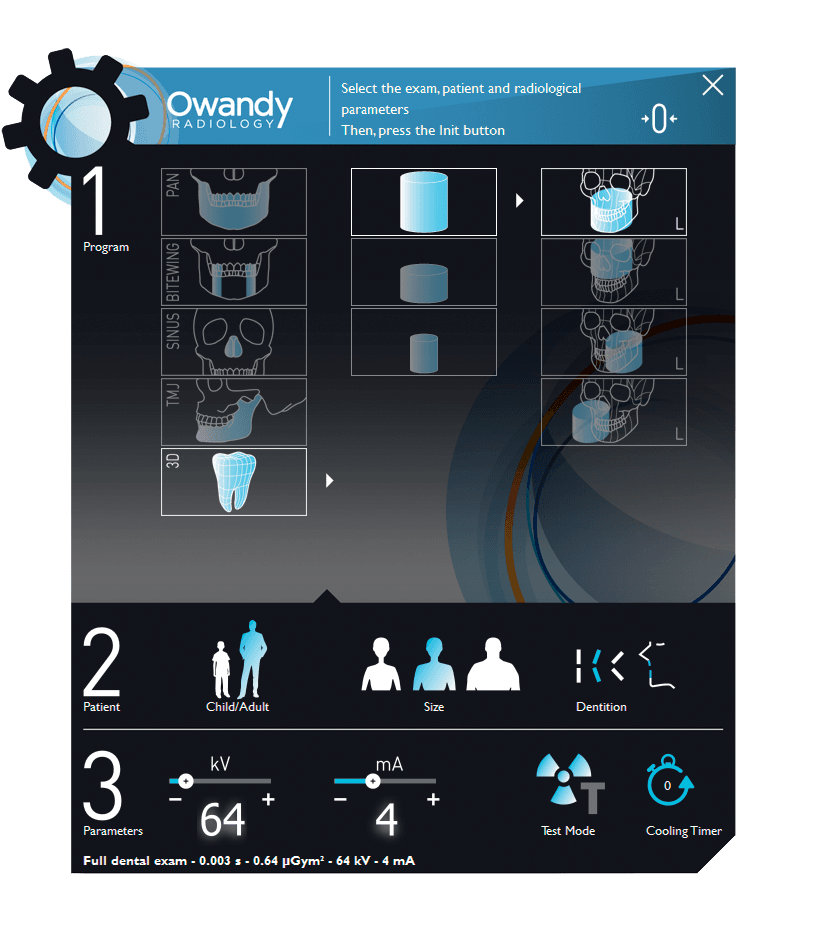
It takes just a few minutes to learn how to operate
I-Max Pro : explanatory video
I-Max Pro
Presentation
Video #1
I-Max Pro
How to install
Video #2
I-Max Pro
How to take a panoramic
Video #3
QuickVision
The comprehensive dental imagery software solution
QuickVision imaging software is designed for dental surgeries, and comprises a patient database, an imaging module and an odontogram.
It can be used with digital dental radiology equipment, such as a hub centralising all patient images.
With QuickVision, users can carry out all imaging functions that a dental surgery is required to do on a daily basis: creating and viewing images, and accessing tools to enhance, measure, zoom in on and annotate images, as well as sharing data and images.
Other products to discover
Discover more products and find the one that's right for you.
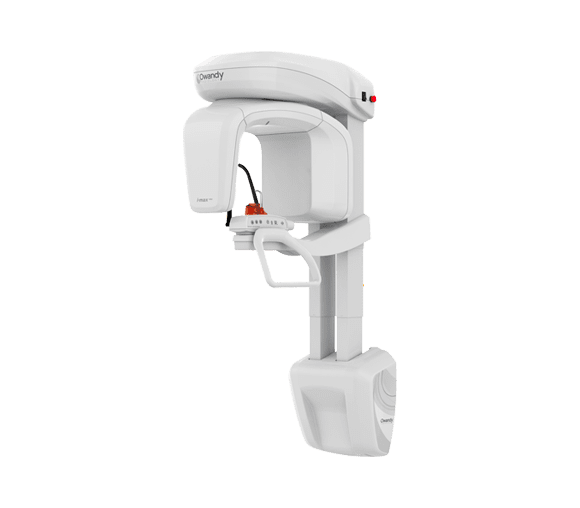
Panoramic
I-Max PRO

Panoramic
I-Max Ceph PRO
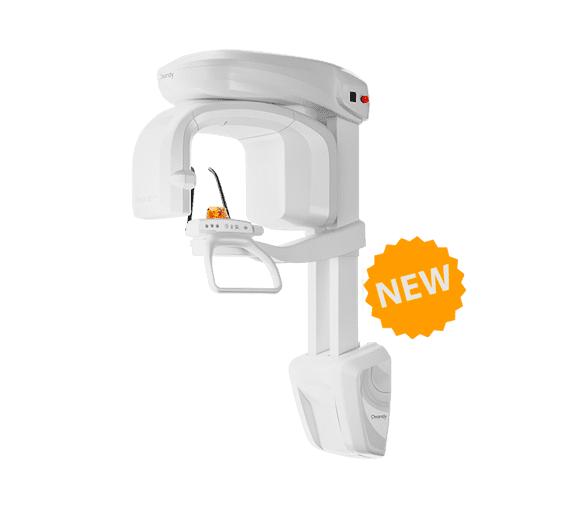
Cone beam
I-Max 3D XPRO